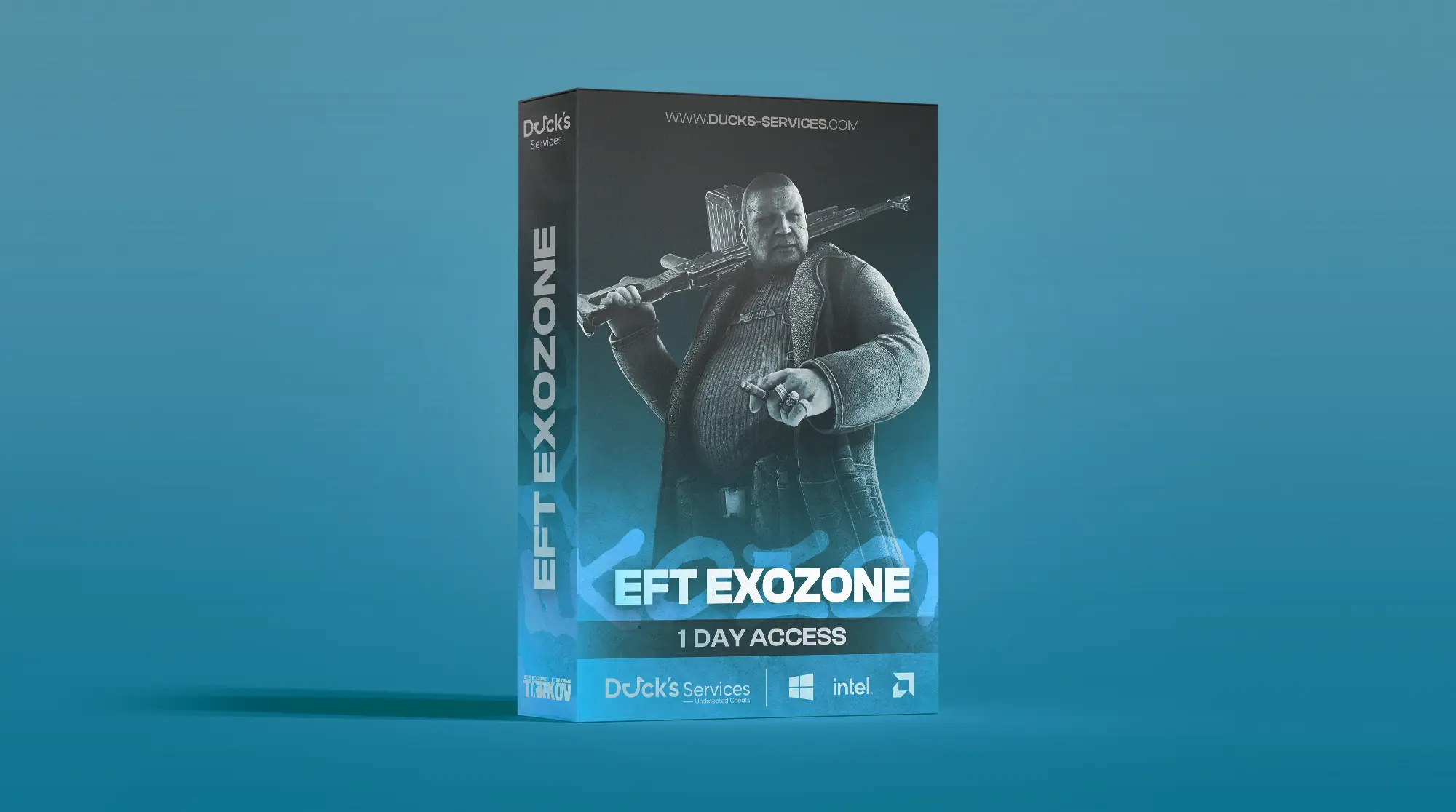Escape From Tarkov Exozone
Make sure to check the status before purchasing
Requirements
- Windows Version: Windows 10 + 11
- CPU: Intel + AMD
Ragebot
- Bone Selection (Head, Neck, Upper Chest, Lower Chest, Arms and Legs) - Allows selection of specific body parts to target.
- Target Priority (Closest Fov, Closest Distance) - Prioritizes targets based on the closest field of view or distance.
- Override Bones On Key (Head, Neck, Upper Chest, Lower Chest, Arms and Legs) - Switches target bones when a specific key is pressed.
- Fov Circle - Displays a circle representing the field of view for targeting.
- Target Tracer - Draws a line to the targeted player.
- Enable On Key - Activates aimbot when a specific key is pressed.
- Auto Wall (Penetration Chance (0-100%), Autowall Distance (0-180m))- Automatically shoots through walls with configurable penetration chance and distance.
- 360 Yaw (Shoot in any direction) - Allows shooting in any direction regardless of player's orientation.
- Silentaim - Targets enemy without moving the player's view.
- Persistent Lock (Lock target inside of FOV until killed) - Locks onto a target within the field of view until the target is killed.
- Auto Shoot (Shot Delay (0-2 seconds)) - Automatically fires at targets.
- Fov Controller (1-720) - Adjusts the field of view for targeting.
- Distance Controller (0-500m) - Sets the maximum distance for engaging targets.
- Nospread - Eliminates bullet spread.
- Quick Reload - Speeds up weapon reload times.
- Instant Aim - Instantly aims down sights (ADS).
- Quick Weapon Swap - Allows faster switching between weapons.
- Shoot While Running - Enables shooting while running without penalty.
- Lean Manipulation (Lean Modifier (0-100%)) - Extends the leaning limit.
Legitbot
- Bone Selection (Head, Neck, Upper Chest, Lower Chest, Arms and Legs) - Allows selection of specific body parts to target.
- Fov Circle - Displays a circle representing the field of view for targeting.
- Target Tracer - Draws a line to the targeted player.
- Enable On Key - Activates aimbot when a specific key is pressed.
- Visibility Check - Ensures target is visible before shooting.
- Randomize Bone - Randomizes the target bone.
- Randomize Hitspot - Randomizes the exact hit spot on the target.
- Dead Zone (Unlock Delay (0-0.3 seconds), Relock Delay (0-1 seconds)) - Adds a delay before unlocking and relocking on target.
- Auto Shoot (Shot Delay (0-2 seconds)) - Automatically fires at target.
- Recoil Control Minimum (0-100%) - Sets the minimum level of recoil control.
- Recoil Control Maximum (0-100%) - Sets the maximum level of recoil control.
- Sway Control (0-100%) - Manages the weapon sway.
- Smoothing (0-100%) - Smooths out aim movements to appear more natural.
- Fov Controller (1-720) - Adjusts the field of view for targeting.
- Distance Controller (0-500m) - Sets the maximum distance for engaging targets.
Visuals
- Player Box (2D Box, 3D Box, 2D Corner Box) - Displays a box around players.
- Player Name - Shows the player's name.
- Player Level - Displays the player's level.
- Player Total Worth - Shows the total worth of the player’s inventory.
- Player Weapon - Displays the player's equipped weapon.
- Player Faction - Shows the player's faction.
- Player Category - Displays the player's category.
- Player KD - Shows the player's kill/death ratio.
- Player In-Game Hours - Displays the player's total in-game hours.
- Player Out Of Fov Arrows (Intensity (1-10 seconds), Width (5-20), Distance (5-450), Radius (50-1000)) - Shows arrows pointing to players outside the field of view.
- Player Group - Displays the player's group.
- Player Distance - Shows the distance to the player.
- Player Skeleton - Displays a skeleton overlay on the player.
- Player Flags - Shows various flags for the player (e.g., aiming).
- Player Chams (Fresnel, Fresnel Pulse, Wireframe and Solid) - Highlights players with different cham styles.
- Player XQZ Chams (Allows you to see chams through walls and set individual colours for both a player behind a wall and visible) - Allows seeing chams through walls with different colors.
- Player Damage Indicator - Shows indicators when a player is damaged.
- Player Hitsound - Plays a sound when hitting a player.
- Player Healthbar - Displays a health bar for players.
- Player Ammobar - Shows the ammunition bar for players.
- Player Trail (Start Color, End Color, Width (0-0.1), Lifetime (0.1-5 seconds)) - Draws a trail behind players.
- Player Max Distance (This is how far the ESP will be rendered (0-1200m)) - Sets the maximum distance for player rendering ESP.
- Battlemode - Activates battle-related visual aids.
- 3D Crosshair - Displays a 3D crosshair.
- 3D Penetration Crosshair (Penetration Chance (0-100%), Disable While Aiming) - Shows a 3D crosshair which indicates if object is penetrable.
- Penetration Chance - Displays the chance of penetrating objects.
- Disable Crosshair While Aiming - Hides the 3D crosshair when aiming.
- Localplayer Indicators - Shows indicators for the local player (e.g., battlemode).
- Localplayer Chams (Fresnel, Fresnel Pulse, Wireframe and Solid) - Highlights the local player with different cham styles.
- Localplayer Trail (Start Color, End Color, Width (0-0.1), Lifetime (0.1-5)) - Draws a trail behind the local player.
- Show Ammo Count - Displays the ammunition count.
- Thirdperson - Switches to a third-person view.
- Bullet Tracers (Bullet Tracer Width (0.01-0.2) and Bullet Tracer Lifetime (0.1-5 seconds)) - Shows bullet tracers with configurable width and lifetime.
- Most Expensive Item HUD - Displays the most expensive item in view.
- Entities Count HUD (Players, Player Scavs, Scavs and Bosses) - Shows the count of various entities.
- Environement Removals (Fog and Postprocessing (HBAO, Vintage, Prism Effect and Color Correction)) - Removes visual effects like fog and post-processing.
- UI Removals (Inventory Blur, Hurt Screen and Motion Blur) - Removes UI elements like blur and motion blur.
- Sun Ambient Changer - Changes the sun's ambient lighting.
- Weather Controller (Cloud Density (0-4) and Rain Intensity (0-2)) - Adjusts cloud density and rain intensity.
- Time Changer (0-23 Hour) - Changes the in-game time.
- Item Box (2D Box, 3D Box, 2D Corner Box) - Displays a box around items.
- Item Name - Shows the item's name.
- Item Price - Displays the item's price.
- Item Distance - Shows the distance to the item.
- Show Active Quest Items - Highlights active quest items.
- Item Min Price (0-500000) - Sets the minimum price for displaying items.
- Item Max View Distance (0-650m) - Sets the maximum distance for viewing items.
- Container Box (2D Box, 3D Box, 2D Corner Box) - Displays a box around containers.
- Container Name - Shows the container's name.
- Container Worth - Displays the container's worth.
- Container Distance - Shows the distance to the container.
- Container Min Worth (0-850000) - Sets the minimum worth for displaying containers.
- Container Max View Distance (0-650m) - Sets the maximum distance for viewing containers.
- Quest Location Name (Display Only Closest Quest Locations) - Displays the names of quest locations.
- Quest Location Distance - Shows the distance to quest locations.
- Corpse Name - Displays the name of corpses.
- Corpse Total Worth - Shows the total worth of items on corpses.
- Corpse Distance - Displays the distance to corpses.
- Corpse Skeleton - Shows a skeleton overlay on corpses.
- Corpse Chams (Fresnel, Fresnel Pulse, Wireframe and Solid) - Highlights corpses with different cham styles.
- Corpse XQZ Chams (Allows you to see chams through walls and set individual colours for both a player behind a wall and visible) - Allows seeing corpse chams through walls.
- Corpse Min Worth (0-850000) - Sets the minimum worth for displaying corpses.
- Corpse Max View Distance (0-650m) - Sets the maximum distance for viewing corpses.
- Item Filtering - Filters items based on their names.
- Loot Content Viewer - Shows contents of containers and corpses.
- Content Viewer Fov (20-720) - Sets the field of view range for the content viewer.
- Content Viewer Distance (0-650m) - Sets the distance range for the content viewer.
- Content Viewer Min Price (0-250000) - Sets the minimum price for displaying contents.
- Radar Grid - Displays a radar grid.
- Radar Localplayer - Shows the local player on the radar.
- Radar Player - Displays players on the radar.
- Radar Friend - Shows friends on the radar.
- Radar Player Scav - Displays player scavs on the radar.
- Radar Boss - Shows bosses on the radar.
- Radar Bots - Displays bots on the radar.
- Radar Player Castline - Shows where a player is aiming.
- Radar Container - Displays containers on the radar.
- Radar Item - Shows items on the radar.
- Radar Corpse - Displays corpses on the radar.
- Radar Name Filtering - Filters radar names based on criteria.
- Radar Grenade - Shows grenades on the radar.
- Radar Scale (0.01-2) - Adjusts the radar scale.
- Radar Size (50-200) - Sets the radar size.
- Radar X Position - Adjusts the radar's X position.
- Radar Y Position - Adjusts the radar's Y position.
- Grenade Name - Displays the grenade's name.
- Grenade Distance - Shows the distance to grenades.
- Grenade Max View Distance (0-650m) - Sets the maximum distance for viewing grenades.
- Extraction Name - Displays the names of extraction points.
- Extraction Distance - Shows the distance to extraction points.
- Extraction Max View Distance (0-650m) - Sets the maximum distance for viewing extraction points.
- Minefield Name - Displays the names of minefields.
- Minefield Distance - Shows the distance to minefields.
- Minefield Max View Distance (0-650m) - Sets the maximum distance for viewing minefields.
- Mine Name - Displays the names of mines.
- Mine Distance - Shows the distance to mines.
- Mine Max View Distance (0-650m) - Sets the maximum distance for viewing mines.
Misc
- Autorun - Automatically runs without player input.
- Novisor - Disables visor effects.
- Bunnyhop - Automatically jumps to maintain speed.
- Autostrafe (Speed (2-30)) - Automatically strafes while jumping.
- Quickzoom (Intensity (1-12)) - Zooms in quickly.
- Freecam (Speed (1-10)) - Allows free camera movement.
- Viewport Fov Controller (50-105) - Adjusts the field of view in the viewport.
- Aspect Ratio (0.5-2) - Changes the aspect ratio of the game.
- Heatvision (Ramp Shift, Texture Color and Minimum Temperature) - Enables heat vision with customizable settings.
- Loot Through Walls (Field Of View (0-720)) - Allows looting items and containers through walls.
- Infinite Stamina - Provides unlimited stamina.
- No Slowdown - Prevents slowdown from bushes and other obstacles.
- Unmount stationary weapons - Allows unmounting of stationary weapons.
- Instant Container Search - Searches containers instantly.
- No Container Open Delay - Removes the delay when opening containers.
- Fast Looting - Speeds up the looting process.
- Disable Inertia - Disables inertia effects.
- Instant Workout - Completes workouts instantly.
- Fast Magazine Drills - Speeds up magazine drills.
- Anti AFK - Prevents getting kicked due to being AFK.
- Fullbright (Intensity (1-4)) - Increases brightness.
- Godmode - Makes the player invincible.
- Teleport To Crosshair - Teleports the player to the crosshair location.
- Speedhack (Intensity (2-144)) - Increases movement speed.
- KD Dropper (Stop After X Games (1-500), Map Selection) - Intentionally lowers kill/death ratio
- Menu Scale - Adjusts the scale of the in-game menu.
- Config System - Manages configuration settings for the cheat features.